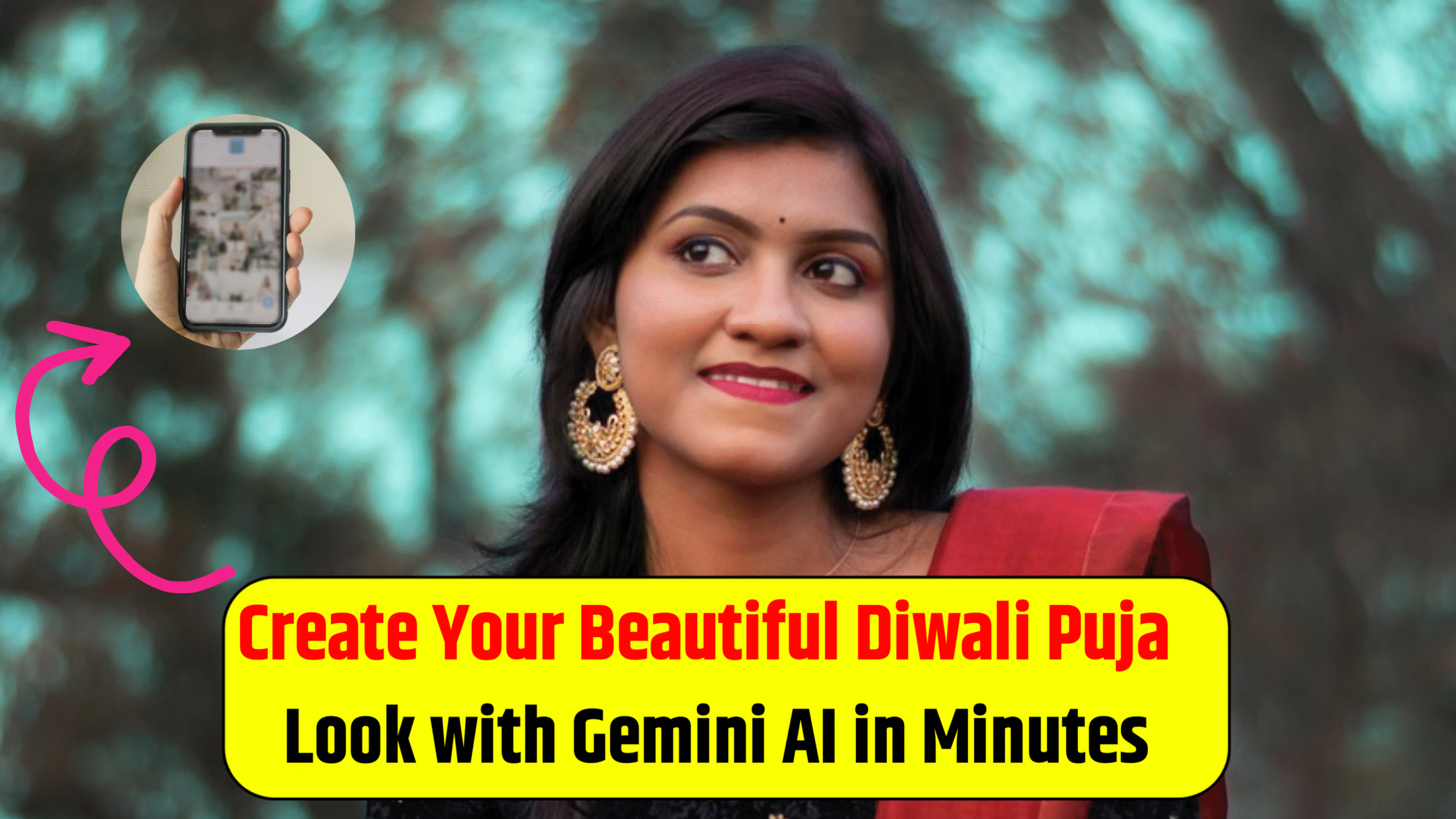Gemini Ai: Diwali is coming, and everyone wants to look special on this bright festival. These days, not only real photos but also Ai-made photo are becoming very popular. One of the best tools for this is Gemini Ai , which can turn your normal picture into a beautiful festive photo in just a few seconds.
If you also want your Diwali Puja photo to look royal and stylish, this is the right time. With Gemini AI, you can give your picture a traditional touch without doing any hard editing.
Make Your Puja Look Royal and Festive with Gemini AI
Gemini AI can change your simple photo into something amazing. It adds a traditional and royal feel that looks like it was clicked by a professional. You only need to write a few words, and Gemini AI does the rest.
If you are wearing a saree or sherwani and want your photo to shine with Diwali lights, Gemini AI makes it look perfect. It gives your picture a warm glow and festive charm that looks real and classy.
ये भी पढ़े:- How to Download Instagram Viral Videos
Create Diwali Photos Easily on Mobile
You don’t need a laptop or editing software to use Gemini AI. Just open it on your mobile browser, upload your photo, and type your prompt. Within seconds, the AI will create a beautiful festive picture that looks real and professional – all from your phone.
Make Cute Couple Photos for Diwali
If you want a lovely photo with your girlfriend or boyfriend, Gemini AI can help with that too. It can make couple photos that look real and full of love.
Try this prompt:
“Indian couple celebrating Diwali with candles, smiling, wearing traditional clothes, and festive lights around.”
You’ll get a natural-looking romantic photo that shows your bond and happiness together.
Add Real Festive Glow and Light
The main beauty of Diwali is in its light and glow. Gemini AI knows how to make that shine in your photo.
If you add words like “golden light,” “soft glow,” or “candle reflection” in your prompt, the AI will automatically make your photo look warm and bright. It adjusts your skin tone, background, and lighting to give your face a soft and glowing look.
Your photo will look natural, full of light, and perfect for Diwali.
Mix Traditional and Modern Style
Gemini AI can also give your picture a modern touch while keeping it traditional. For example, you can wear traditional clothes, but the background can have modern lights and a stylish effect.
This mix of Indian and modern style makes your Diwali photo look different and creative.
Conclusion
With Gemini AI, you can make your Diwali photos quickly and easily. You just need to write a few words, and your picture will turn into something beautiful. This Diwali, make your festive photos glow like real celebrations. The best part is – you can create all these stunning AI photos directly from your mobile in just a few seconds.