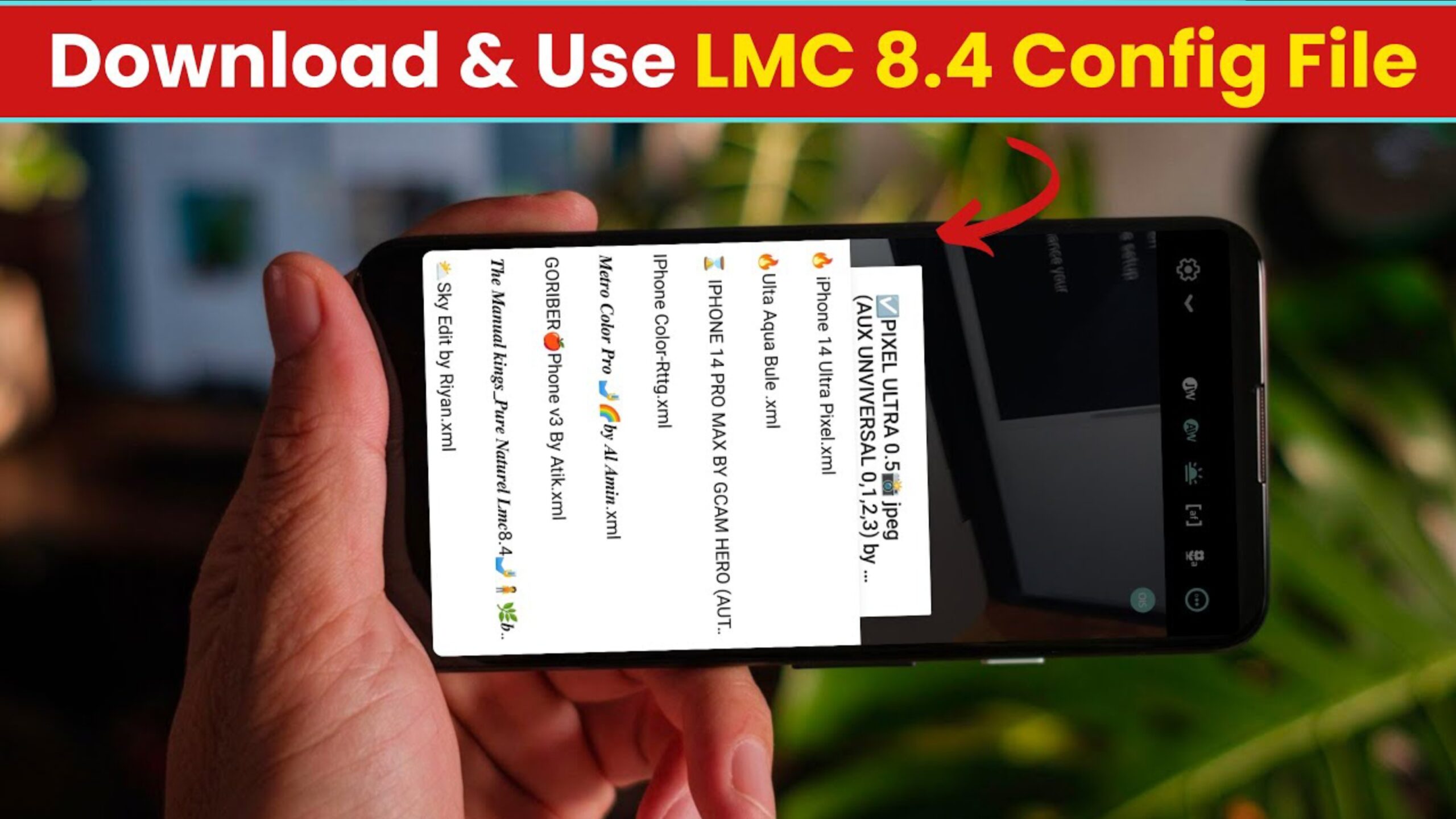In today’s era, mobile photography has undergone a huge transformation. What was once a basic feature has now become a huge tool for capturing stunning photos, rivaling even the newest cameras in some cases. Among the many apps available to improve smartphone photography, the LMC 8.4 camera app stands out. Built on the Google Camera (GCam) platform, it offers other Android users amazing features that enhance the photography experience on Android devices to a great extent.
In this article, we will dive deep into what makes the LMC 8.4 camera app so special, explore its exceptional features, go through the installation process, and talk about why it is a great app for photography enthusiasts.
LMC 8.4 Camera App:
The LMC 8.4 camera app is becoming very viral these days. This is a duplicate version of the Google Camera app, which people know as GCam. GCam is considered one of the best camera apps for smartphones because it uses special image processing, and excellent photos can be taken even in low light. However, the GCam app is only for Pixel phones, so Android phone users also want to use it now.
The GCam app has been updated to a version that works on all Android devices. LMC 8.4 is an app that brings the best features of GCam to all Android phones. This will be a great option for those who get disappointed when they see the photos they click with their smartphone camera.
Main features of LMC 8.4 Camera App
This LMC 8.4 camera app has many features that improve image quality and give users more control over their photography experience. Below I have listed some of the main features that make it different from other camera apps.
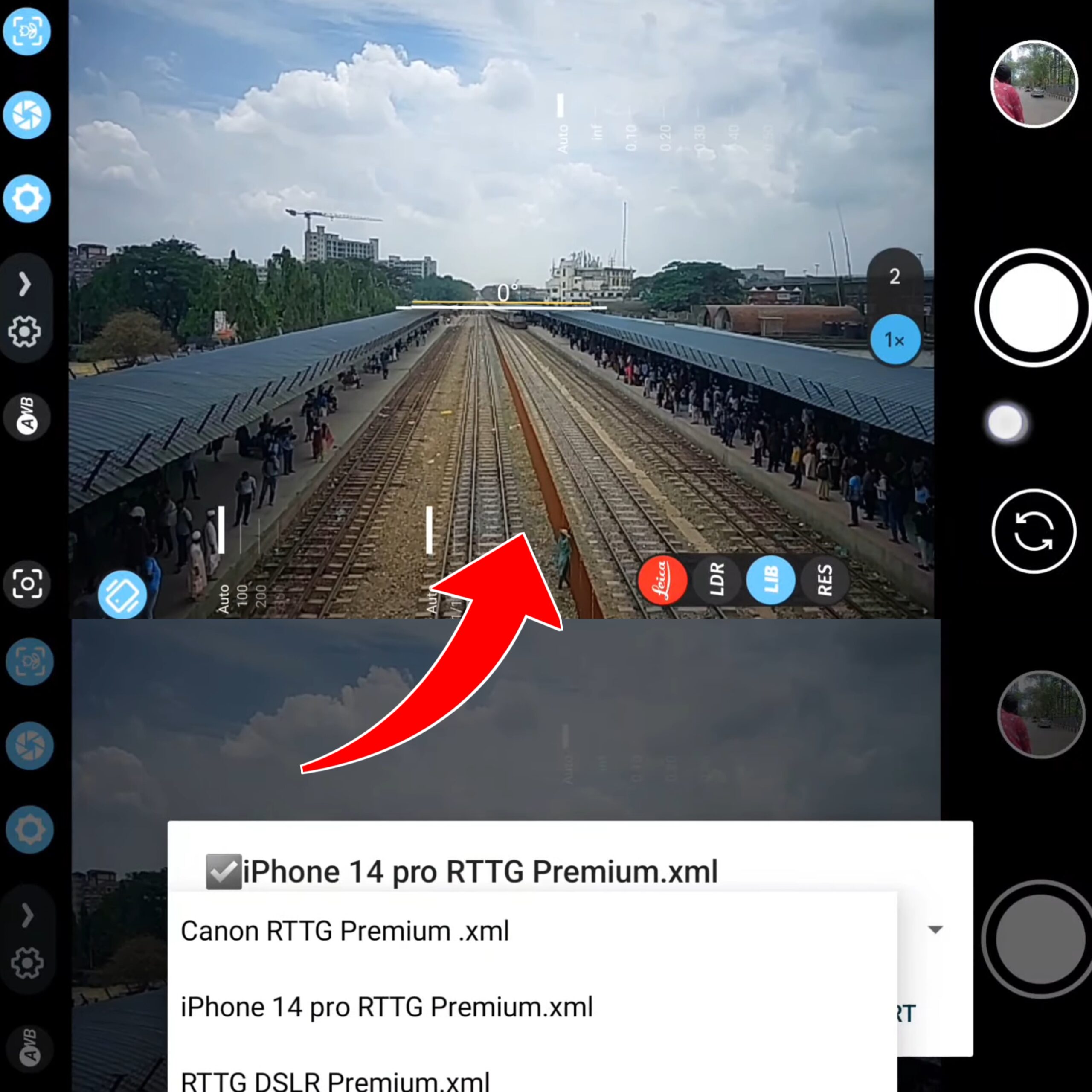
Main features of LMC 8.4 Camera App:
1.HDR+ Enhanced
High Dynamic Range (HDR) is very important for all photographers who want to take colorful and crisp photos, especially of subjects with both bright and dark elements. The HDR+ advanced mode in LMC 8.4 enhances the image by processing multiple frames of a photo. It combines multiple frames to create a high quality photo that looks like it was taken with a DSLR as it captures crisp and clean images even in low light.
2.Astrophotography Mode
One of the best features of the LMC 8.4 app is its astrophotography mode. This mode allows people to take good photos at night without any big light just by using the torchlight of the mobile phone, for which you would have to buy a very expensive DSLR tripod, but with LMC 8.4, you only need your smartphone and after opening the app, the camera settings are automatically set to take good photos, which helps in taking great night photos with less noise.
3.Portrait Mode
Portrait mode is a must-have for all those smartphone users Those who like to take pictures in portrait mode, there is more good news for them because LMC 8.4 makes this feature even better, this portrait mode feature is very good. You focus on the thing you want to take a photo of and you can blur the background as per your requirement, you can do it more or less.
Why should you choose LMC 8.4?
Nowadays, there are a lot of camera apps available on the Play Store but still, you might be wondering why you should choose LMC 8.4. Let’s find out
1.Better image quality
The main reason to choose this LMC 8.4 app is that it greatly improves the image quality from your phone’s stock camera app, whether you are shooting during the day or in the dark, it makes your photos better with its algorithm.
2.Access to premium GCam features
For those who don’t own a Pixel smartphone, the LMC 8.4 GCam app gives access to a good number of features, such as Night Sight, Astrophotography, and HDR+ Enhanced. These features are known to transform mobile photography, allowing users to capture high-quality photos.
3.No ads
Unlike many free camera apps that are loaded with ads and unnecessary features, the LMC 8.4 app is a clean app that helps keep the user from getting distracted and without any ads, allowing you to focus on what you need
How to install LMC 8.4 Camera App Installing:
LMC 8.4 Camera in your Android smartphone is a very easy process, however to download this app you need to download APK file from a website because this app is not available on Google Play Store. For this you will see a download button at the top of the page, you can download it by clicking on it.